Distributo Application
The Distributo application lets you program and remotely control your automatic feeder using a Bluetooth connection. Designed for both professionals and individuals, it gives you precise control over distribution: timing, quantity, and frequency.
The application makes daily feeding management easier for your animals or any other specific use. No more manual handling of the feeder’s controller: everything is done from your smartphone in just a few taps. You can save up to 3 programs with 3 different feeds, and you can enable a 5-second sound alert before each distribution to warn the animal. You can also activate or deactivate a program, and manually trigger the feeder up to 5 meters away.
Reliable and connected, the application is at the core of the Distributo experience, ensuring efficient, consistent, and customized distribution.
Distributo application is only available on Android.
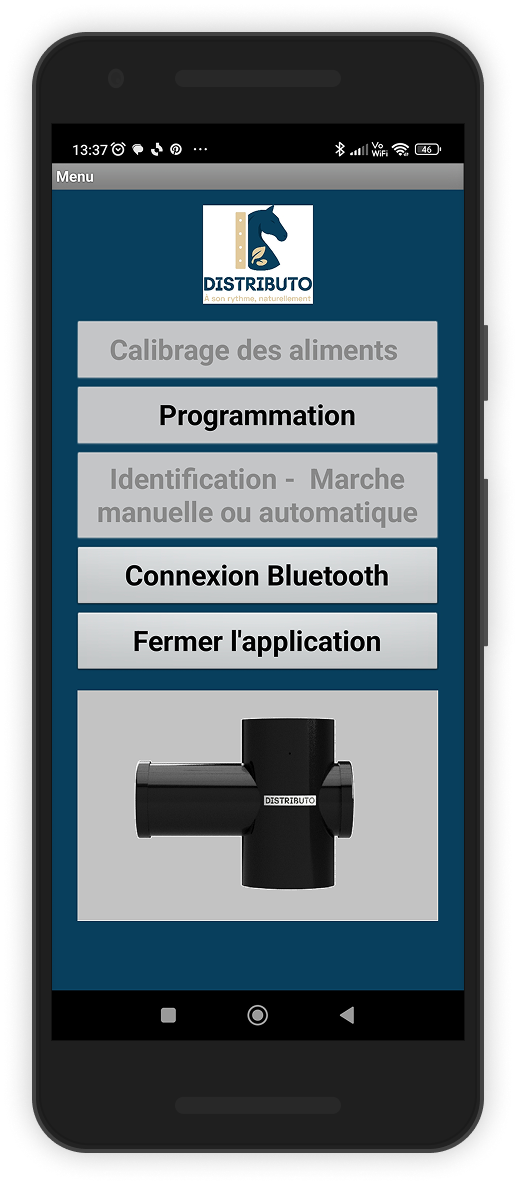
Installation

-
Download the application
-
Download the application (Android only)
-
-
Pairing the feeder via Bluetooth
-
Enable Bluetooth on your phone.
-
Pair the feeder by selecting the device named DISTRIB_xxxx in your phone’s Bluetooth settings.
-
Use the code provided with your kit to complete pairing.
-
-
Connecting to the feeder through the application
-
Open the Distributo application.
-
Tap the « Connexion Bluetooth » button.
-
The list of paired devices will appear.
-
Select the corresponding feeder (DISTRIB_xxxx) from the list.
-
Make sure you are within 0 to 5 meters of the feeder to ensure a stable connection.
-
-
Successful connection
-
Once connected, the feeder’s indicator light turns blue.
-
All the buttons in the application menu become active and you can start programming the distributions.
-
If you experience any issues, check that Bluetooth is enabled and that the feeder is powered on.
Programming logic: it is done step by step, starting by selecting the program to save or edit (A, B, or C), then choosing the feed from 3 possible options, then entering the hourly ration (up to 250 cl), then selecting the day or days on which meals will be distributed, and finally setting the daily feeding times (up to 8).
Access to the programming menu first requires calibrating the feeds. After that, you do not need to be connected to a feeder. Simply click the “Programming” button from the home screen.